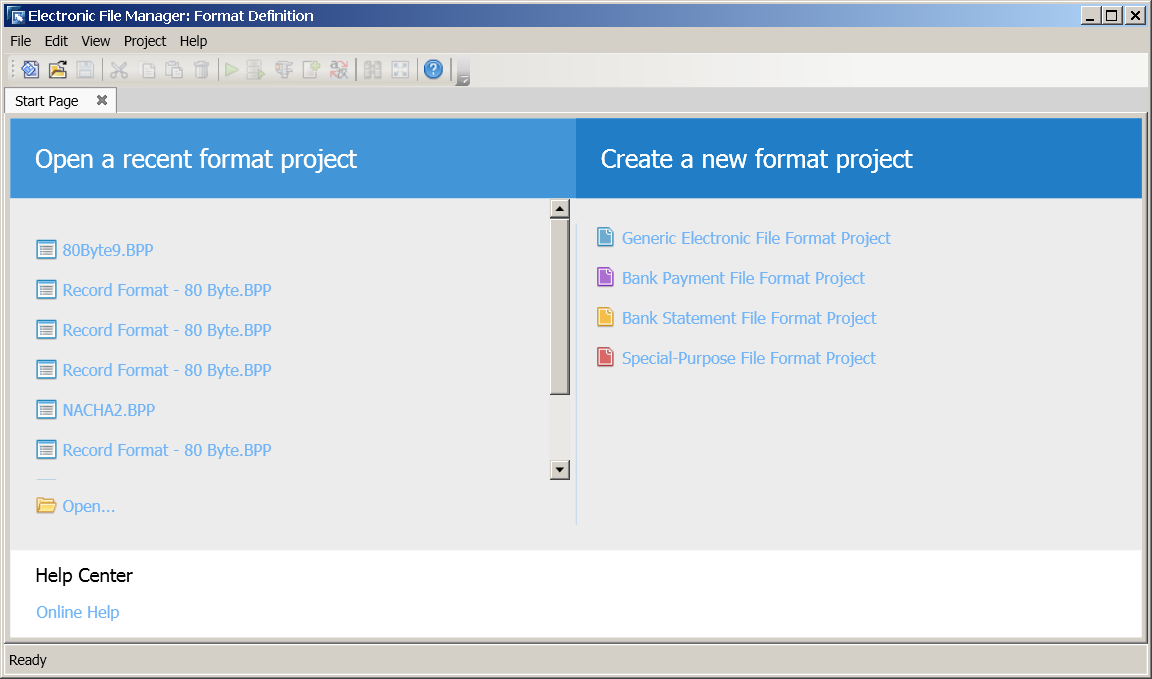See my video on the B1i installation process including my AutoSSL tool by clicking here.
Main SAP Note 2019275 (click for link)
NOTE: This article has been adapted from the main SAP note and expanded upon based on several installations.
Prerequisites
- You need to have B1i installed
- You need the current .keystore password located at: C:\Program Files (x86)\SAP\SAP Business One Integration\IntegrationServer\Tomcat\conf\server.xml
- Search the XML document for the keystorePass attribute. Default that I have observed has been sapB1iP
- You need a domain name associated with your raw IP address. IE, mobile.lhimports.com as an example. This must resolve to their static IP address with an A record in the subdomains DNS.
Initialize OpenSSL
- Go to: http://slproweb.com/products/Win32OpenSSL.html
- Download and install Visual C++ 2008 Redistributables (x64)
- Download and install Win64 OpenSSL v1.0.2d Light
- Install everything with default settings